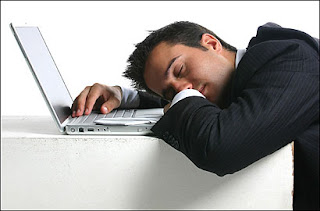
U can turn off ur pc automatically using no software but by RUN command..
All u need to open the RUN command from start menu.
>There in run command u have to type at 10:45 shutdown -s to shut down your PC..
and if u want to shut down ur PC at 11:00pm then type at 23:00 shutdown -s.
>To disable it run the RUN command again and type shutdown -a .
All u need to open the RUN command from start menu.
>There in run command u have to type at 10:45 shutdown -s to shut down your PC..
and if u want to shut down ur PC at 11:00pm then type at 23:00 shutdown -s.
>To disable it run the RUN command again and type shutdown -a .










No comments:
Post a Comment